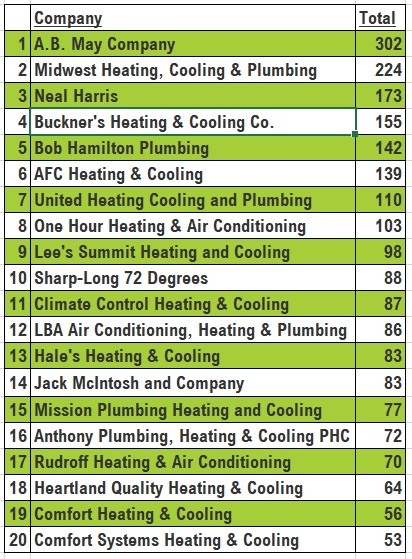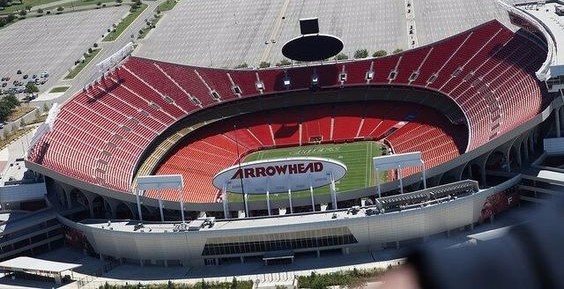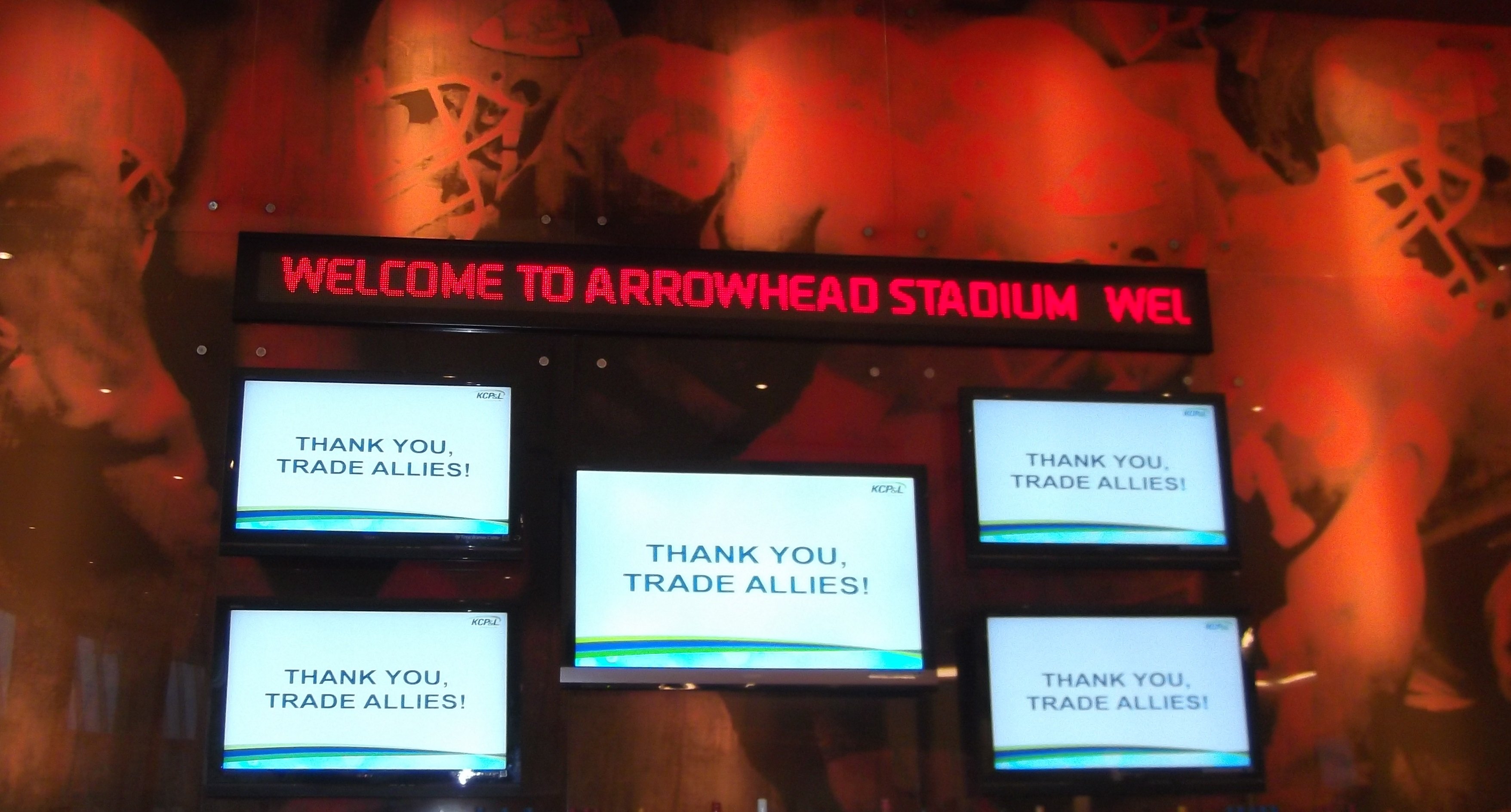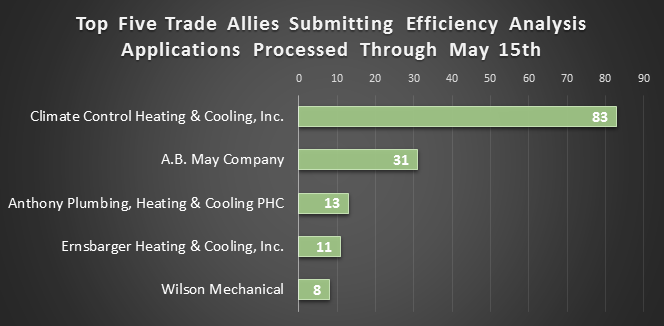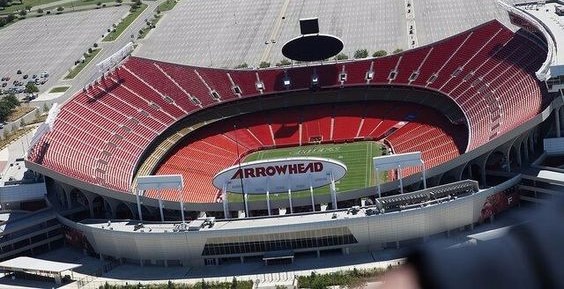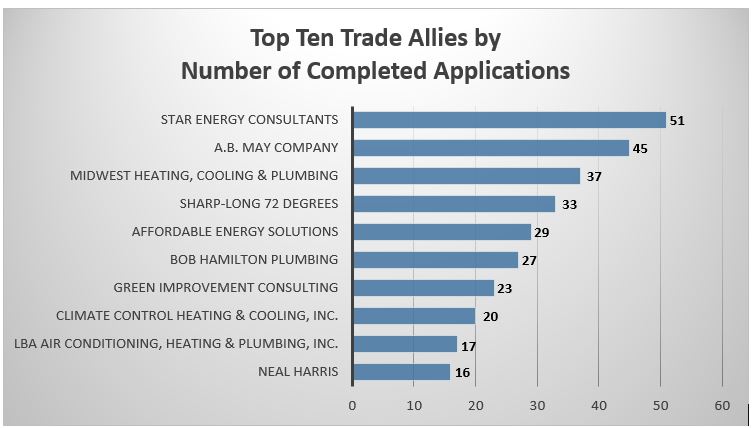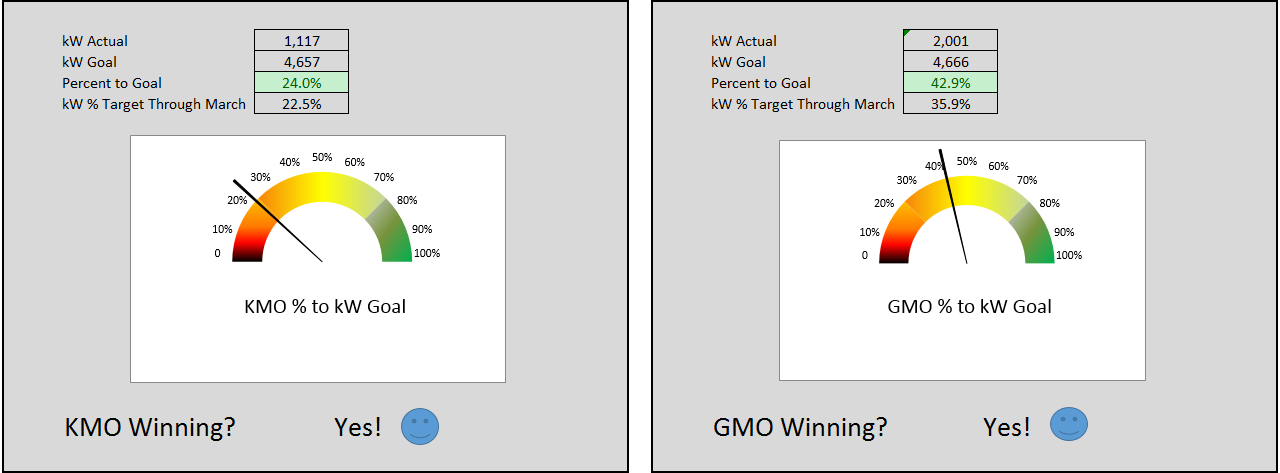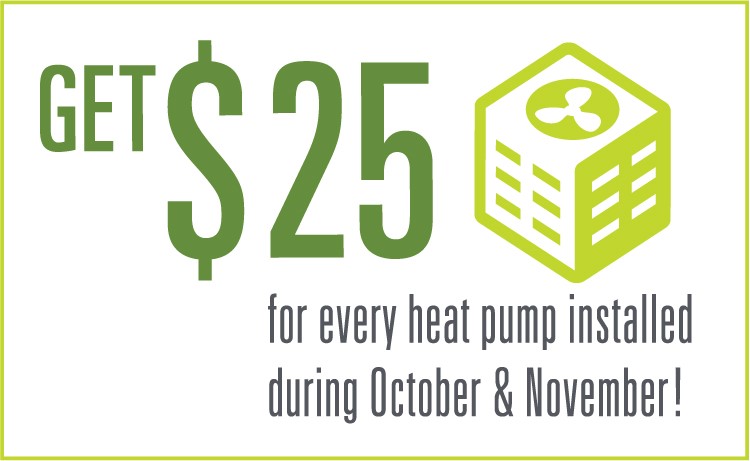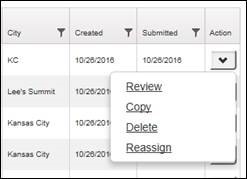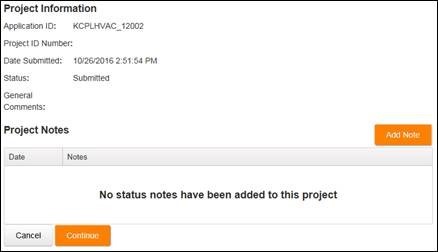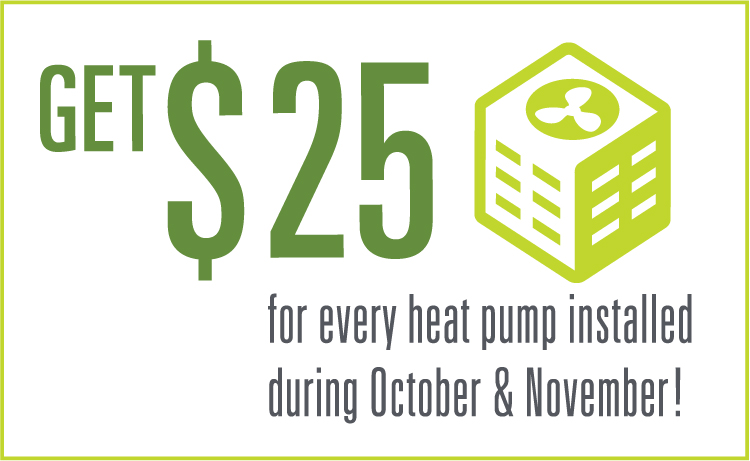Mark Your Calendars - Power Rebate App™ Webinar November 30th
Submitting your rebate applications just got a whole lot easier! Interested in completing your customer rebates right on your smart phone or tablet directly from the field. From submitting details about the customer's home to uploading your invoice, this app will save you time, reduce paperwork and help eliminate data entry errors; you can just take a picture!
Webinar includes introduction and overview of Power Rebate App™. For those who participate, your outreach manager will also follow-up with on-site training where you can get hands on experience working with the app.
Who should attend: Lead Installers, Installation Managers and Supervisors, Owners, and others involved in submitting rebates.
Date: Wednesday, November 30, 2016
Morning Webinar: 9 a.m. – 10 a.m.
Afternoon Webinar: 2 p.m. – 3 p.m.
RSVP here for the Morning Webinar
RSVP here for the Afternoon Webinar
November Friendly Reminder
Find co-branded marketing materials (social media toolkit, door hanger and postcard) on the Trade Ally Portal to promote KCP&L rebates to your customers.
News Flash: Commissioning Report is No Longer A Requirement
A Commissioning Report is no longer required when submitting a rebate on the Online Intake Tool (OIT).
Breaking News: Energy Savings Kit is No Longer a Requirement for Insulation and Air Sealing Rebate
We have a new development! The Energy Savings Kit is no longer a requirement for customers to participate in the Insulation and Air Sealing Rebate. Customers will still be required to get the comprehensive energy audit.
As a reminder, even though it’s now not required, as with all the other KCP&L rebates and programs, the Energy Savings Kit is still a great offering to be sure your customers are aware of. Thanks for your valued partnership!
If you have any questions, please contact us at residentialrebates@kcpl.com.
Expiring Tax Credits
Federal Tax Credits are set to expire at the end of the year.
This provides you the perfect opportunity to remind your customers of the limited time for these tax credits, while pairing with KCP&L rebates, to make the end of the year a great time to replace an inefficient system or a stand-alone ECM as customers are upgrading their furnace.
Here is a link to the ENERGY STAR® website with information on Heating and Cooling Federal Tax Credits that are set to expire at the end of the year.
As a reminder, here are the tax credit amounts:
- Central Air Conditioning - $300
- Air-Source Heat Pump - $300
- Heat Pump Water Heater – $300
- Geothermal Heat Pump – 30% of total installation cost (no cap)
You can also share with your customers, information on the KCP&L Heating and Cooling Rebate by directing them to our website.
The Fall Promo is Still On, but Ending Soon!
Only you, a KCP&L-Authorized Trade Ally, can offer rebates to our shared customers, this is something that we want you to be able to use to set yourself apart from some of the competition . And we want to help you be successful in your heat pump sales this fall! Therefore KCP&L is sponsoring a special promotion – a $25 spiff to all KCP&L-Authorized Trade Allies for every heat pump installation (replacing an existing heat pump or electric heating equipment) during October and November.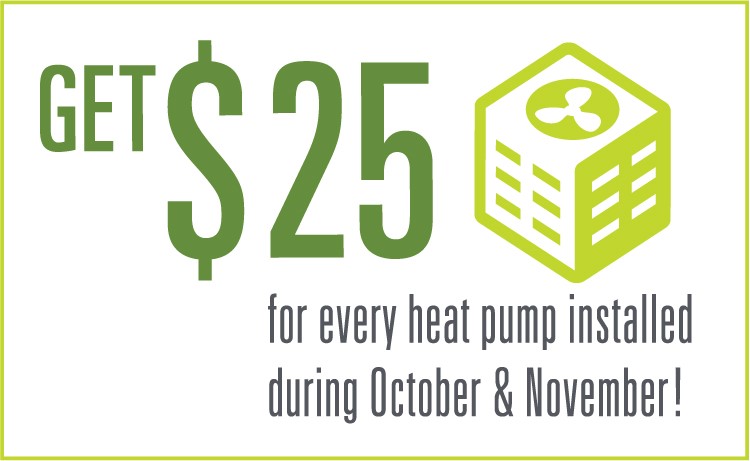
Here's how it works:
- KCP&L-Authorized Trade Ally Companies will receive a $25 spiff payment every 2 weeks for each heat pump installed and accompanying rebate application during the spiff.
- Heat pump must be installed between October 1 - November 30, 2016.
- Heat Pump promotion includes all heat pumps, including ground source and mini-splits.
- No spiffs will be paid for installations after November 30, 2016, however applications for heat pumps installed in October and November can be submitted after November 30, but must be received by December 31, 2016.
- All KCP&L-Authorized Trade Allies are automatically enrolled for the spiff promotion, no registration is required.
Let us know how else we can support you this fall so we can help you sell, sell, sell!!
Notable Tip for Online Intake Tool (OIT)
Did you know when you are submitting a rebate application on the OIT, you can leave a note for the processor? If there is something you need to clarify in the application, feel free to enter comments in the Project Notes section and the processor will be able to see it.
Just follow these 6 easy steps:
*The Notes section is only available after you submit the application.
1. After you click “Submit”, return to your list of applications.
2. Find the application you want to add notes to, and in the far right column, click on the “Action” arrow and select “Review”.
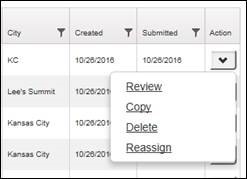
3. In the navigation menu in the upper left corner, click on “Rebate Information”. This is where the Notes section is located.

4. Under the Project Information section, you’ll see the Project Notes section.
5. Click on “Add Note” and enter your comments in the pop-up window.
6. When finished, click Save and then click “Continue”. Notes entered in this section will then be uploaded and become part of the application.
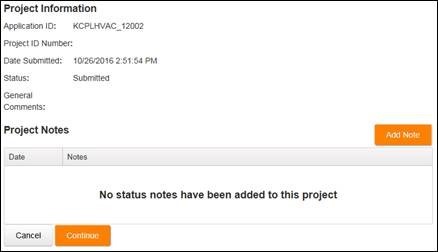
If you have any questions on how adding a note, please contact your Outreach Manager.
Program Update
We’re currently at 51% of our goal for this program year and have four months, until March 31, 2017 to hit 100%. Remember there are plenty of incentives available, so no need to hold back!